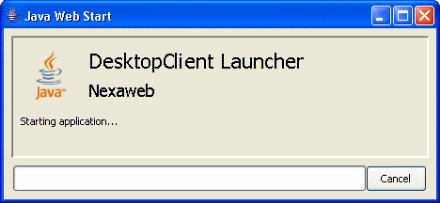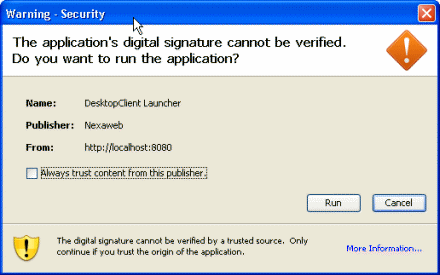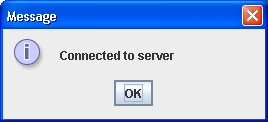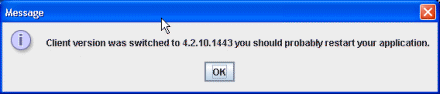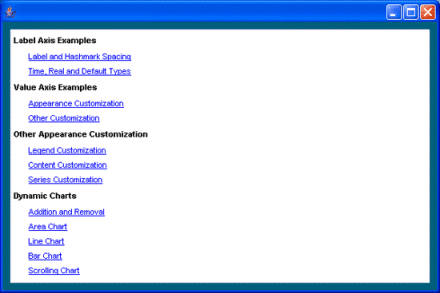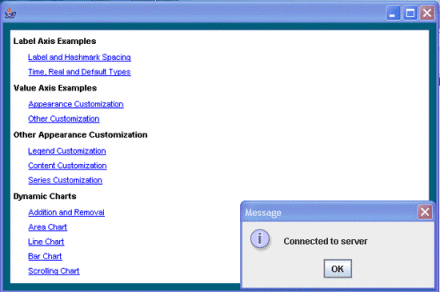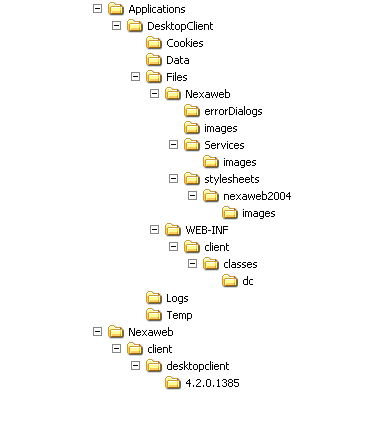...
3. Enter the following URL in the address bar of a Web Browser:
http://localhost:8080/myCharts/NexawebWebStartDemo.jnlp.
A Java Loading dialog appears indicating that the Java Web Start is loading.
The Desktop Client Launch dialog appears, indicating that the Nexaweb Desktop Client launcher
(in this example, NexawebWebStartLauncher.jar) is loading.
A security warning dialog appears similar to the following:
This warning appears as the Nexaweb Desktop Client application launcher copies the unsigned application JAR
(NexawebWebStartDemo.jar) file onto the system.
4. Click Run.
A Connected to Server dialog appears similar to the following:
This dialog indicates that the Nexaweb Desktop Client has server connectivity.
5. Click OK.
A Client version was switched . . . dialog appears.
Because the complete application has not yet downloaded from the server, this indicates that the current local
desktop client application is not synchronized with the version on the server. You see this message the first time
you launch a desktop client application on a client system.
6. Click OK.
The complete myChart desktop client application downloads from the server and the application starts
similar to the following:
After launching the program, notice the following:
...
After the initial installation, you can start the application using the DesktopClient Launcher desktop short-cut or by selecting the the Nexaweb DesktopClient item from the Programs menu. When the application starts, it checks to see whether the system has network connectivity, and displays a dialog similar to the following:
Click OK and the application updates from the server, if necessary.
...
When you run a Nexaweb desktop client application in Nexaweb studio, Nexaweb Studio creates the required desktop directory structure similar to the following:
Add this directory structure to the minimum Nexaweb desktop client JAR file, so this directory structure exists on the local system when the server later downloads the rest of the application to the local system.
...